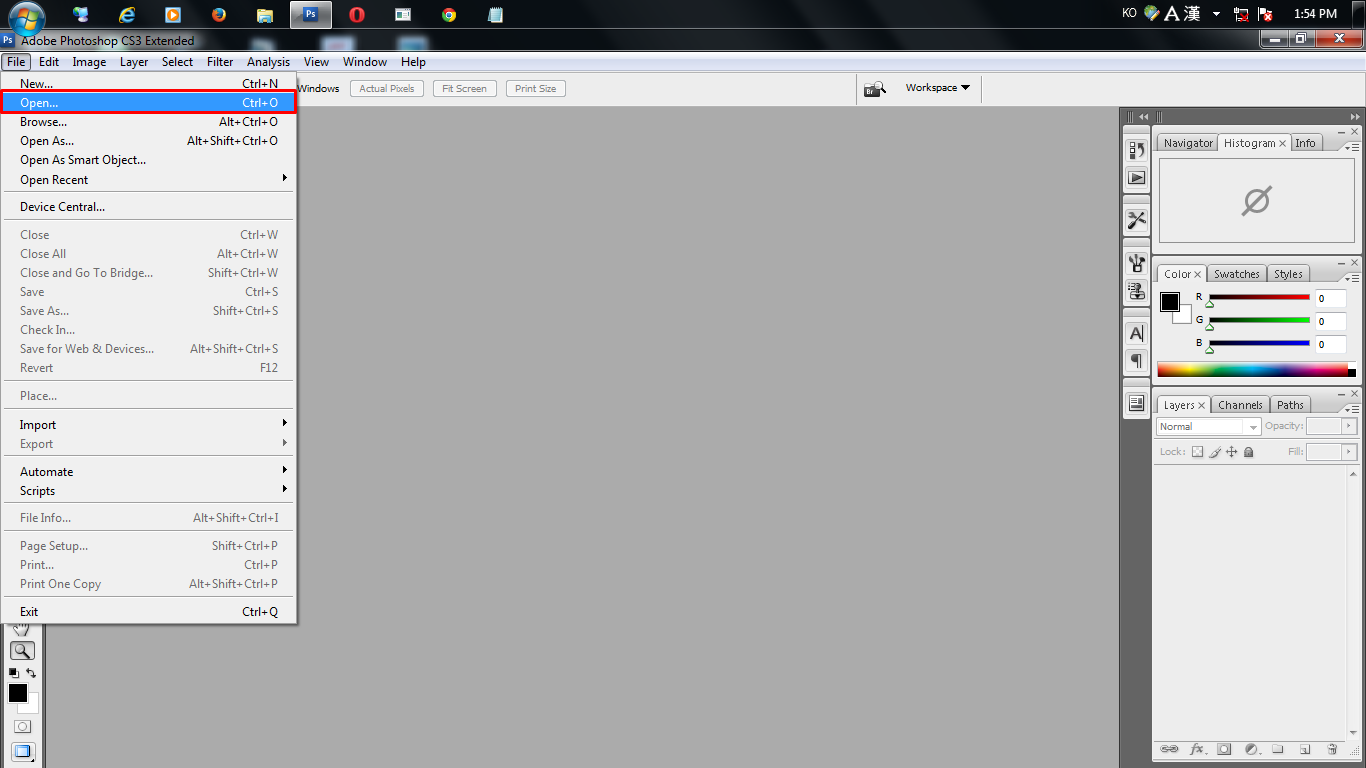
2. Open it or drag it to photoshop, gimp layer
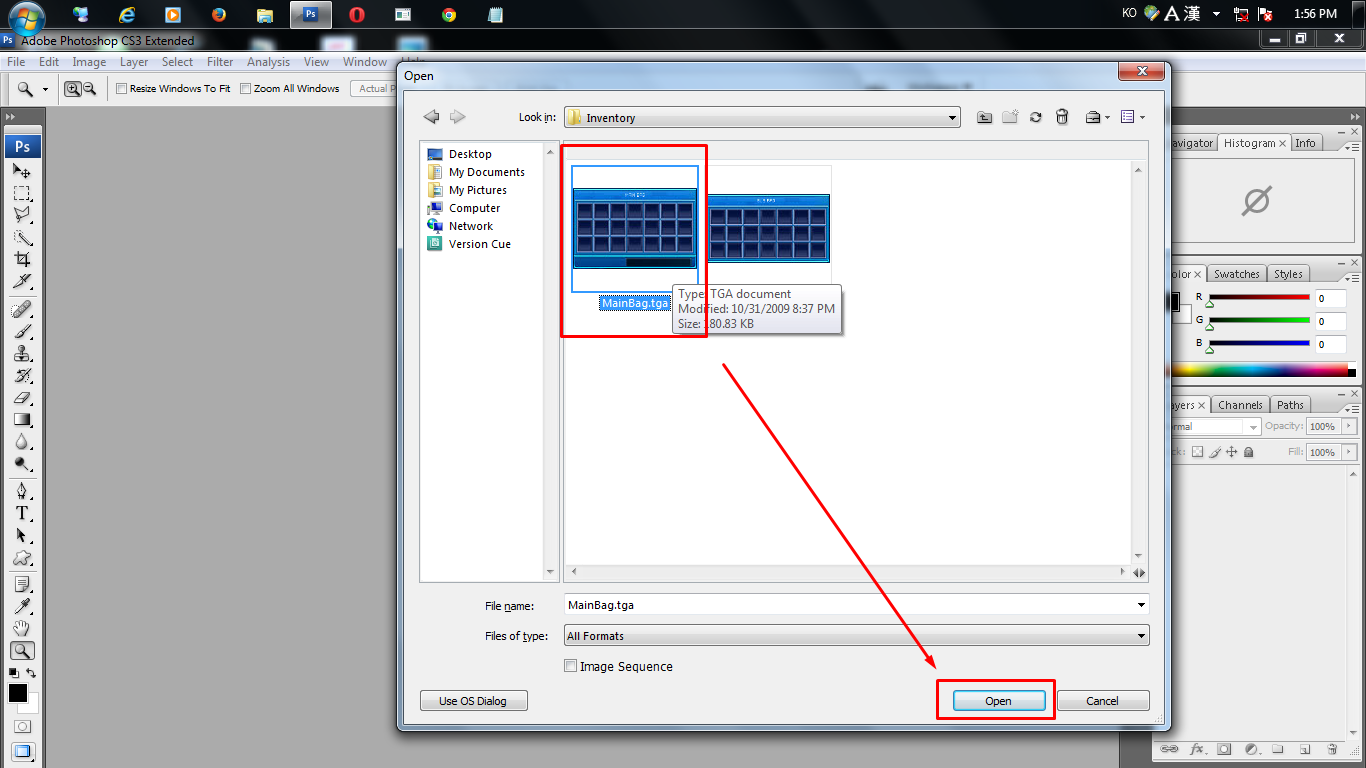
3.Duplicate layer (CTRL+J) or right click on backround layer
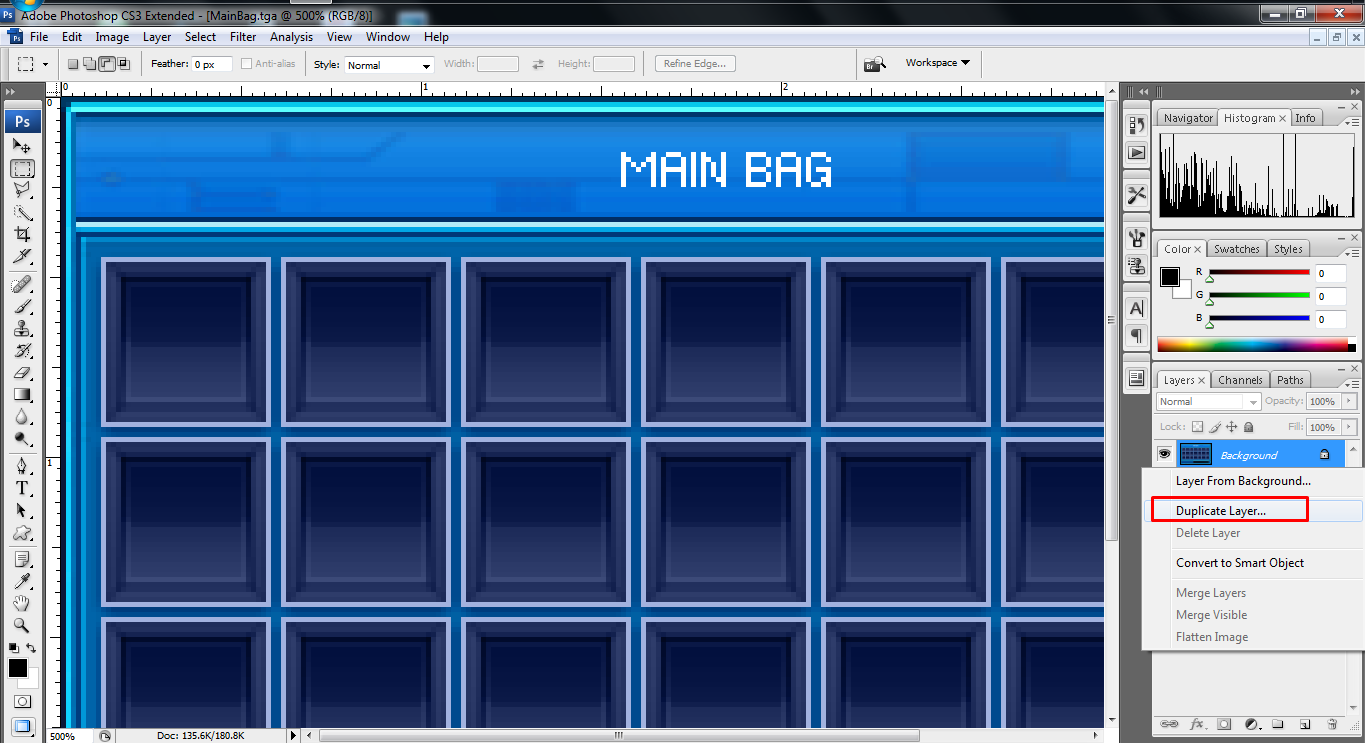
4. Clikc ok
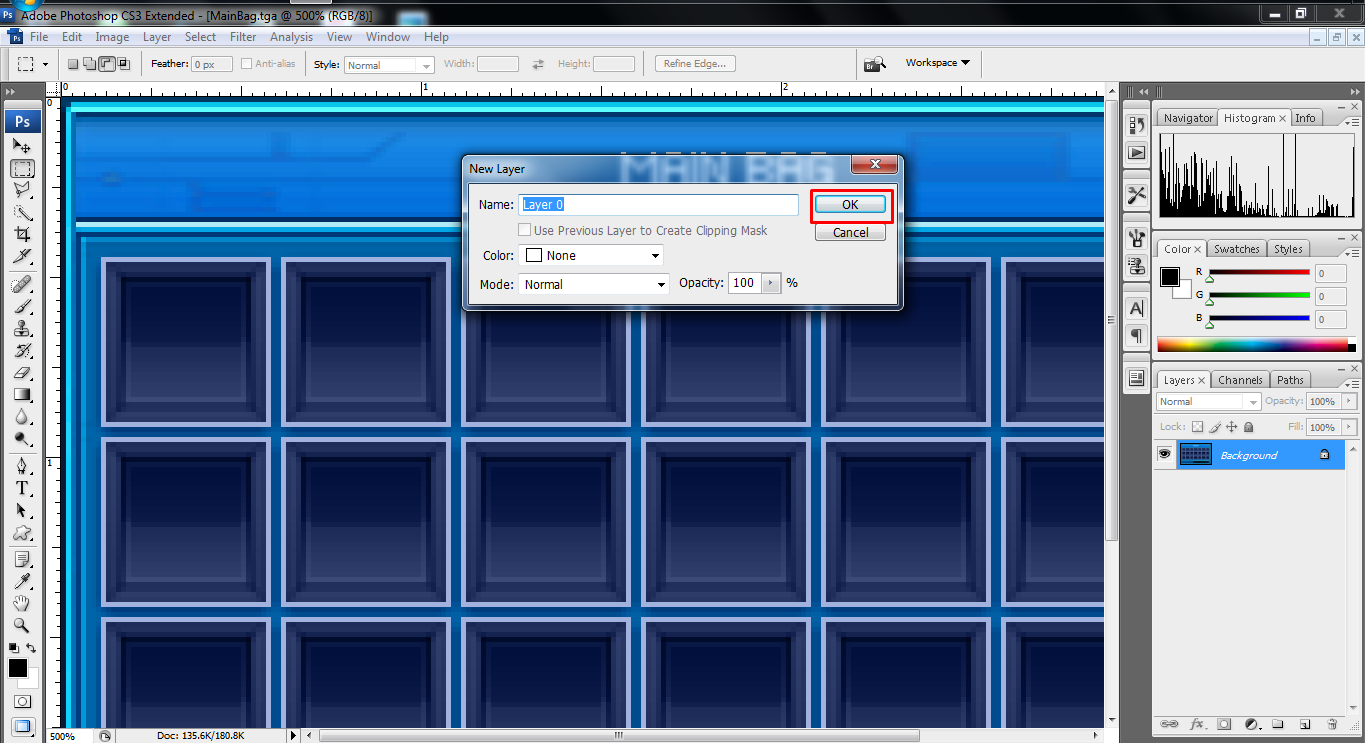
5. Set Opacity to 75%, 50%, or 25%
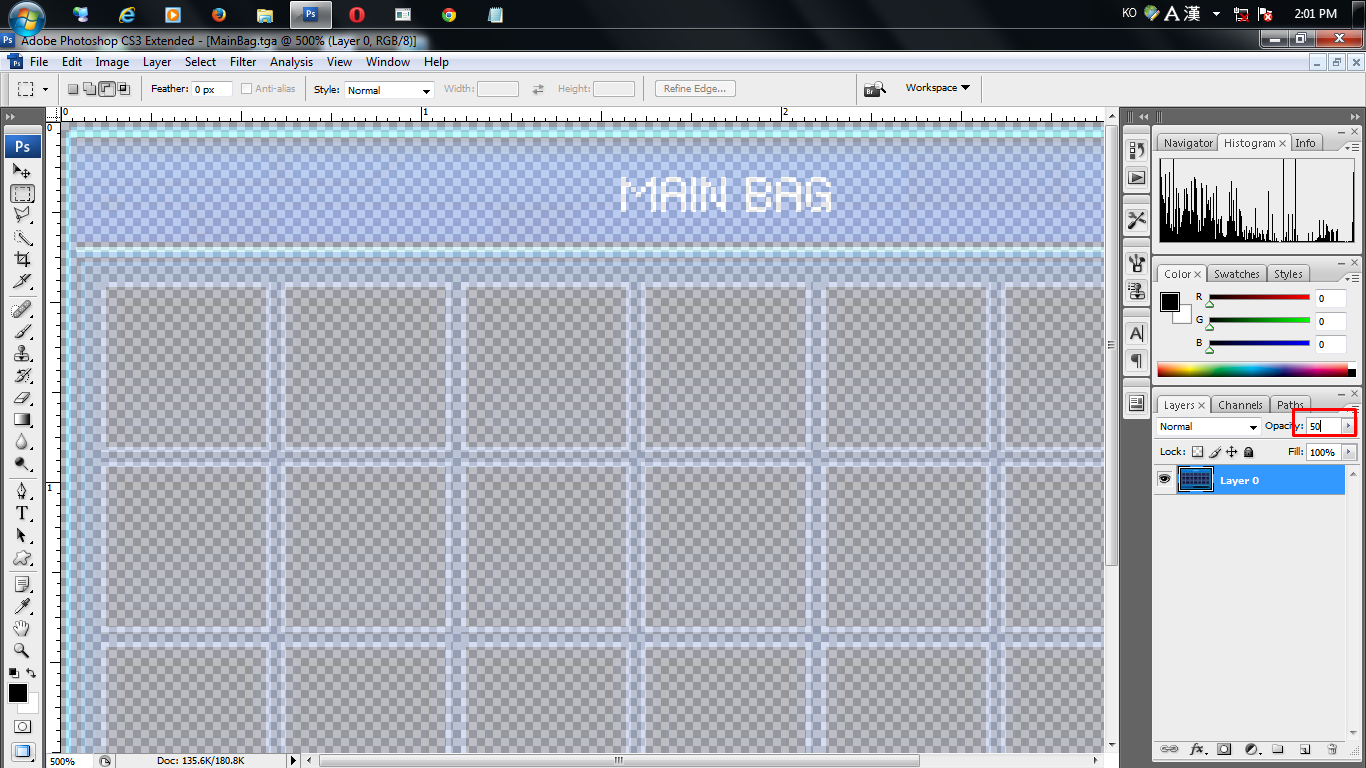
6. Right click layer 0 then select pixel
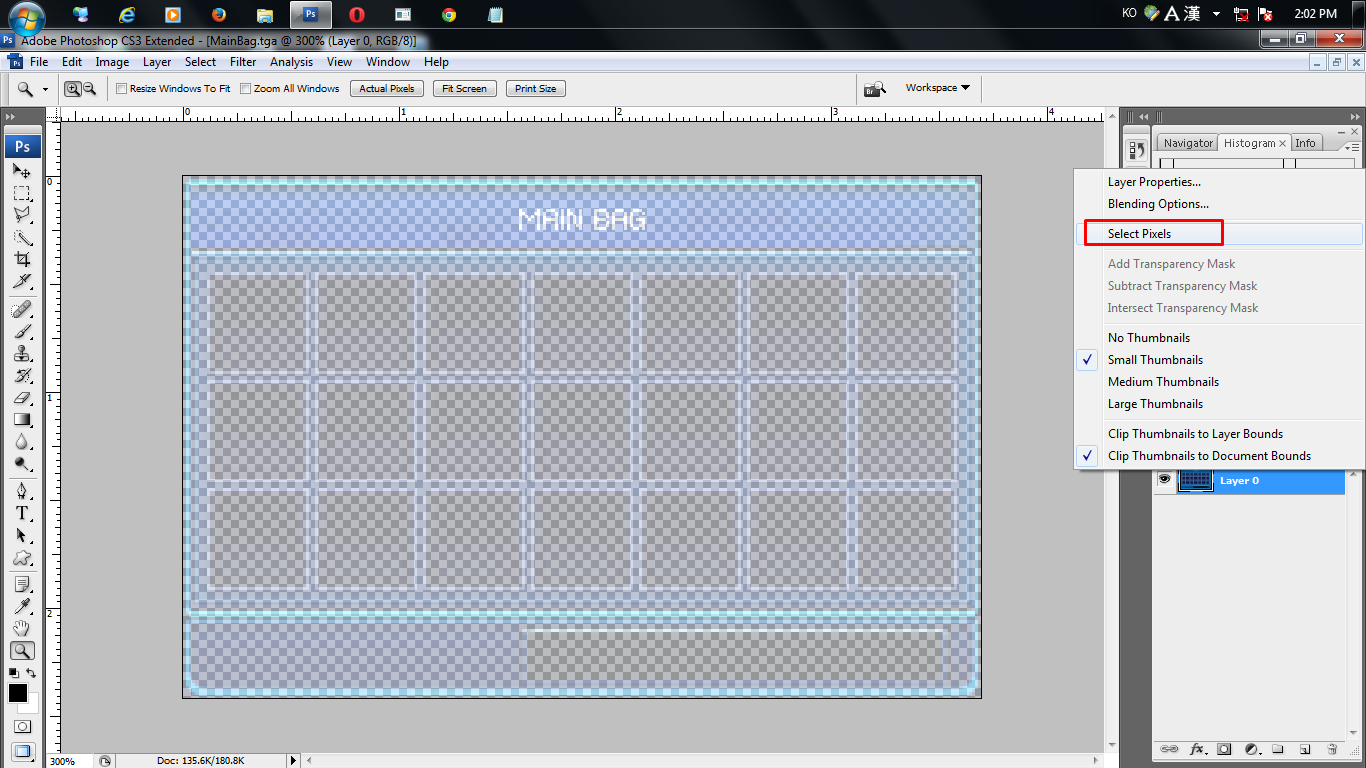
7.Go to tab chanel and create new chanels
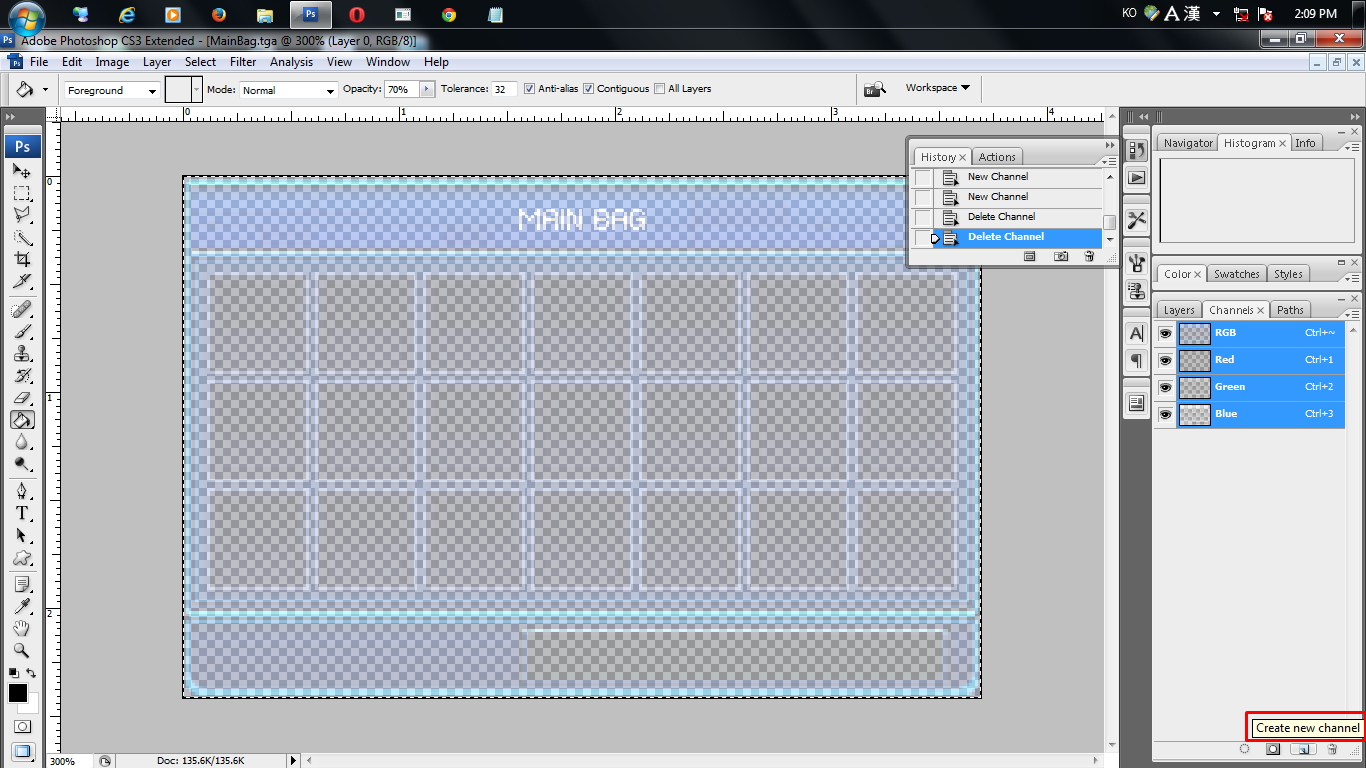
8. Fill layer with paint bucket tool or by press G
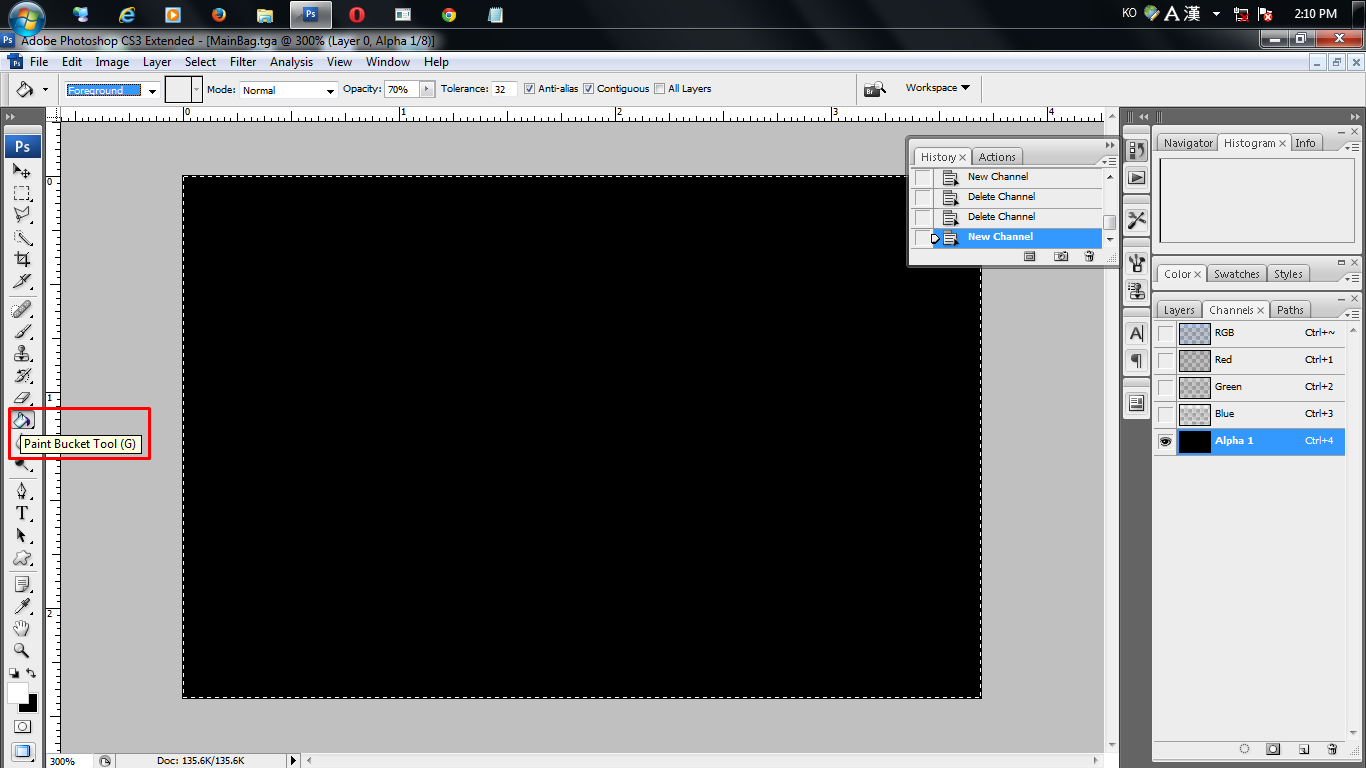
9. Then make all the layers visible on tab chanels
10. File>Save As TGA file
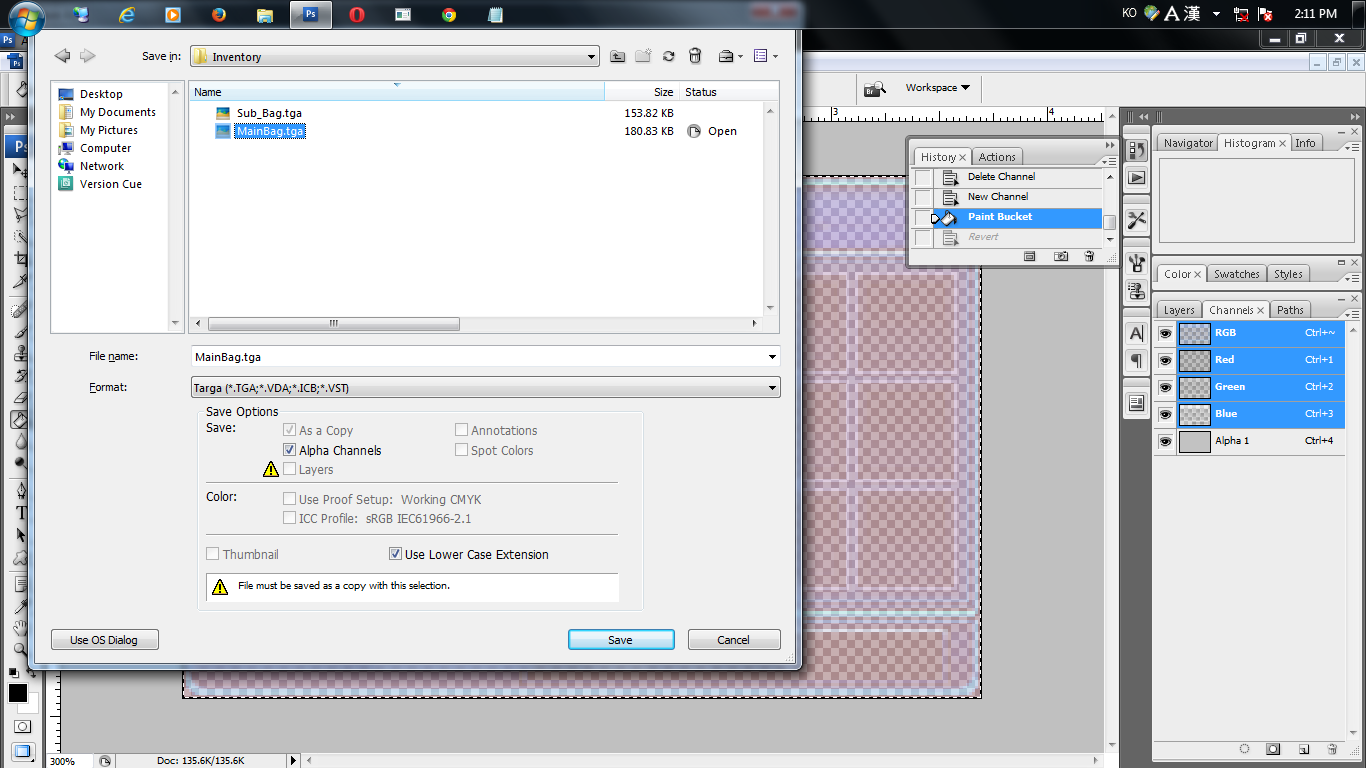
11. Targe Options set to 32 then Ok
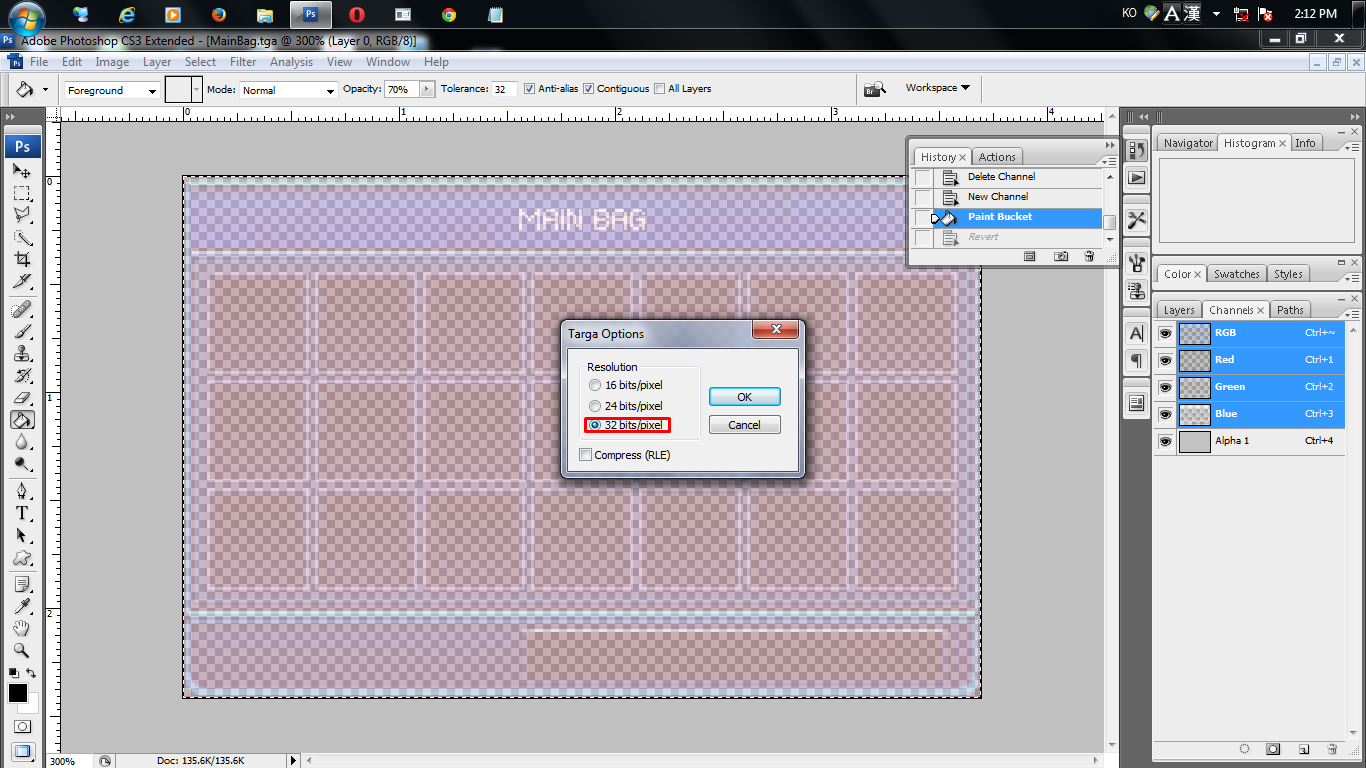

0 Komentar untuk "Tutorial Make Transparent Interface Mods"